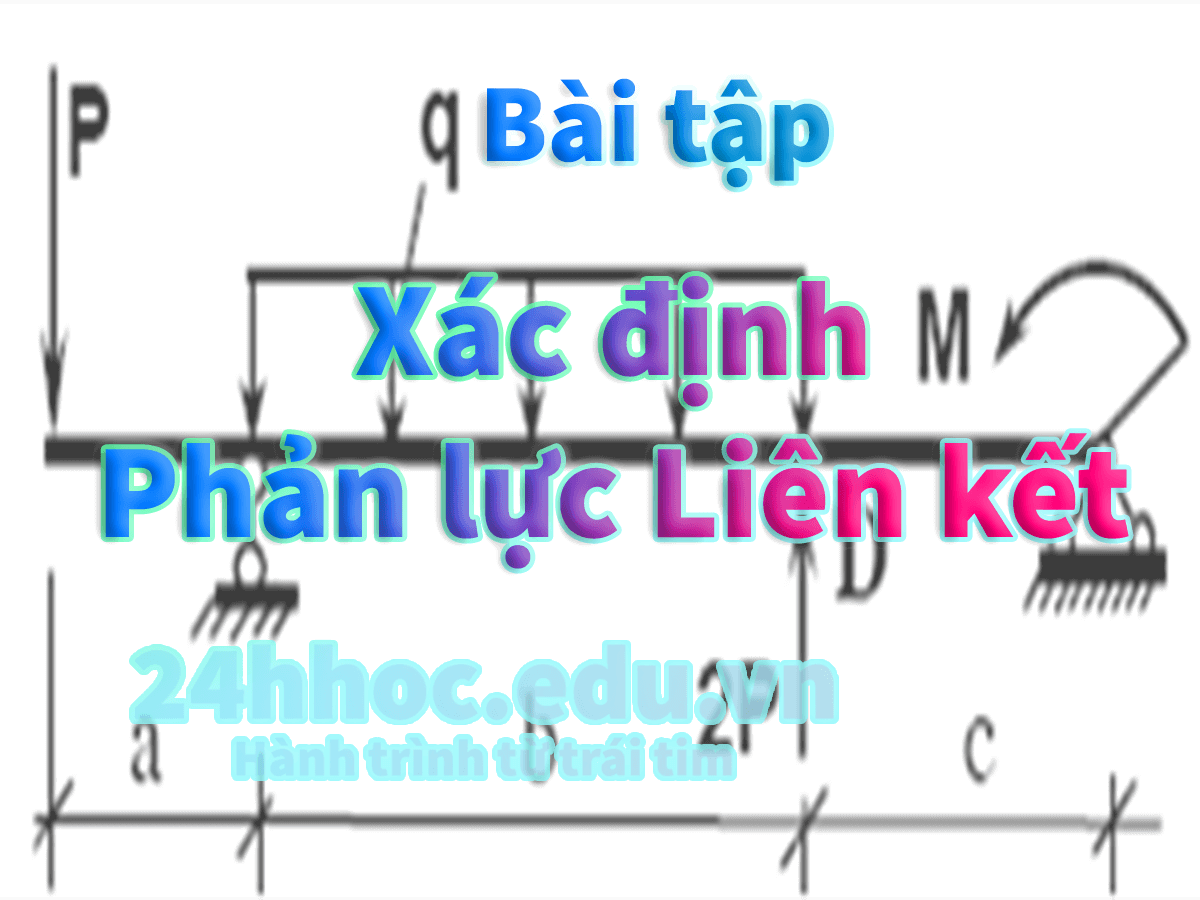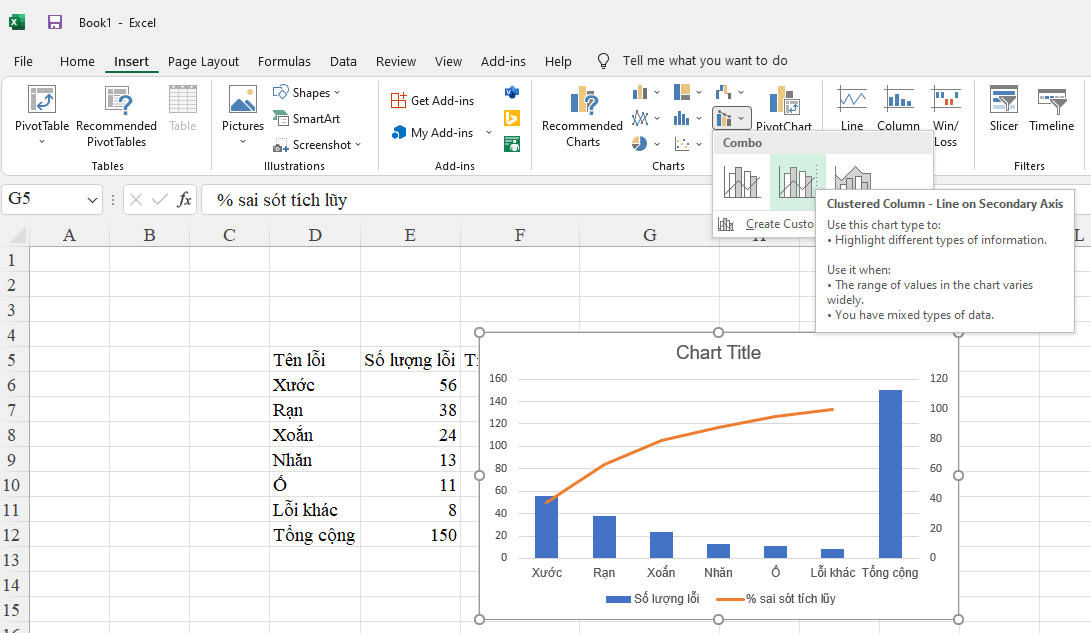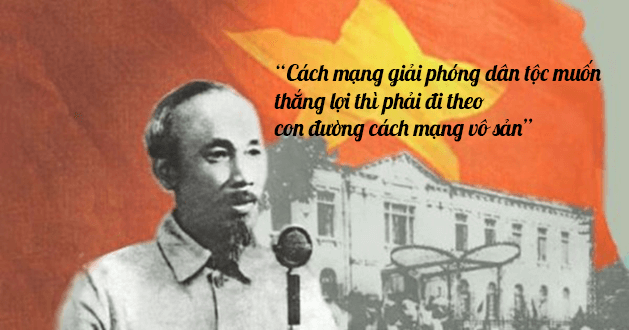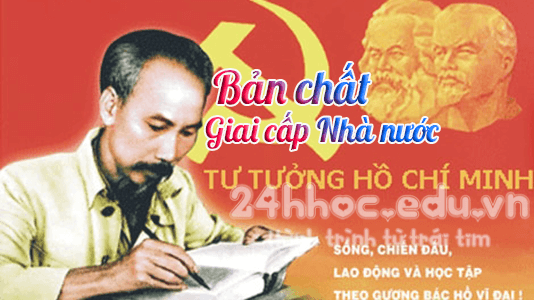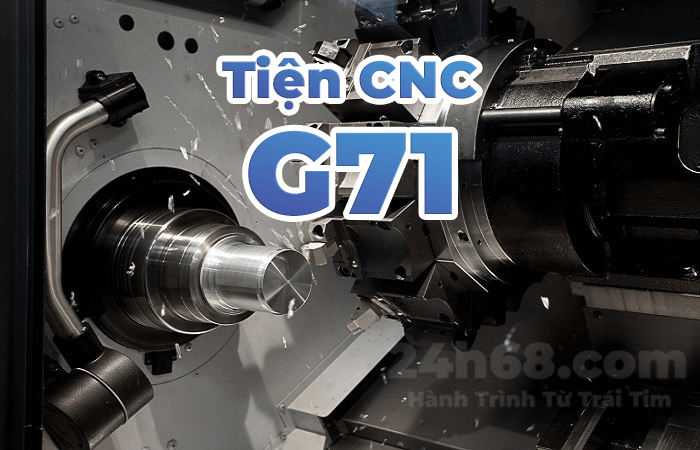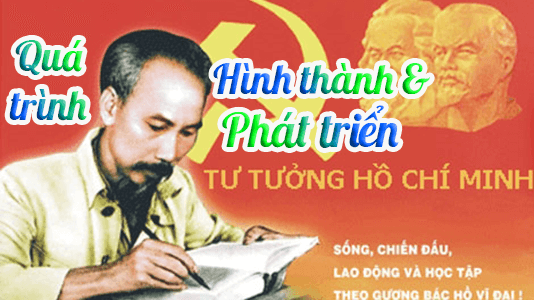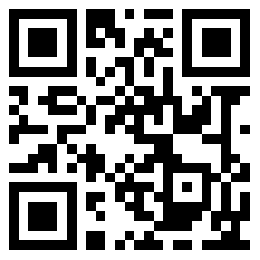Tạo form html gồm chọn số lượng và nút add to cart
<?php
function isures_custom_quantity_field_archive()
{
global $product;
if ($product->is_type('simple')) {
echo '<div class="isures-custom--qty_wrap">';
echo '<div class="isures-qtv--wrap">';
woocommerce_quantity_input(array('min_value' => 1, 'max_value' => $product->backorders_allowed() ? '' : $product->get_stock_quantity()));
echo '</div>';
woocommerce_template_loop_add_to_cart();
echo '</div>';
}
}
add_action('woocommerce_after_shop_loop_item', 'isures_custom_quantity_field_archive', 15, 9);
?>
Code trên sẽ hook vào woocommerce_after_shop_loop_item. Nếu bạn muốn thay đổi vị trí khác có thể tham khảo các hook archive shop khác thay thế woocommerce_after_shop_loop_item ở code trên.
Nguồn hook: businessbloomer.com
Ví dụ thêm hook:
<?php
add_action('woocommerce_after_shop_loop_item_title', 'isures_after_shop_loop_item_title_func');
function isures_after_shop_loop_item_title_func()
{
// code cái gì đó hiện thị ra phía người dùng
echo '<p>Thêm 1 cái gì đó</p>';
}
?>
Thêm một chút CSS để làm đẹp
<?php
add_action('wp_footer', 'isures_quantity_reg_style');
function isures_quantity_reg_style()
{
?>
<style>
.isures-custom--qty_wrap {
display: flex;
align-items: center;
justify-content: space-between;
}
.isures-custom--qty_wrap .ajax_add_to_cart {
font-size: 12px;
margin: 0;
padding: 10px 15px;
min-height: auto;
line-height: 1.5;
}
</style>
<?php
}
?>
Js xử lý field số lượng khi thay đổi
<?php
function isures_custom_add_to_cart_quantity_handler()
{
wc_enqueue_js('
jQuery( "body" ).on( "click", ".quantity input", function() {
return false;
});
jQuery( "body" ).on( "change input", ".quantity .qty", function() {
var add_to_cart_button = jQuery( this ).parents( ".product" ).find( ".add_to_cart_button" );
add_to_cart_button.attr( "data-quantity", jQuery( this ).val() );
add_to_cart_button.attr( "href", "?add-to-cart=" + add_to_cart_button.attr( "data-product_id" ) + "&quantity=" + jQuery( this ).val() );
});
');
}
add_action('init', 'isures_test_luoi');
?>
Tới đây là lỗi nè.
Thay thế isures_test_luoi bằng isures_custom_add_to_cart_quantity_handler.
Mục đích mình ấy ấy như vậy là để mọi người không làm kiểu khoa loa, copy paste mà không hiểu vấn đề.
Oke như thế là đã good rồi đấy.
Nguồn: Lê Văn Thắng
© 版权声明
文章版权归作者所有,未经允许请勿转载。
THE END
喜欢就支持一下吧
![图片[1]-](https://24h68.com/wp-content/uploads/2021/07/24hhoc.edu_.vn-cac-hook-cua-woocommerce-tai-trang-shop-va-category.png)